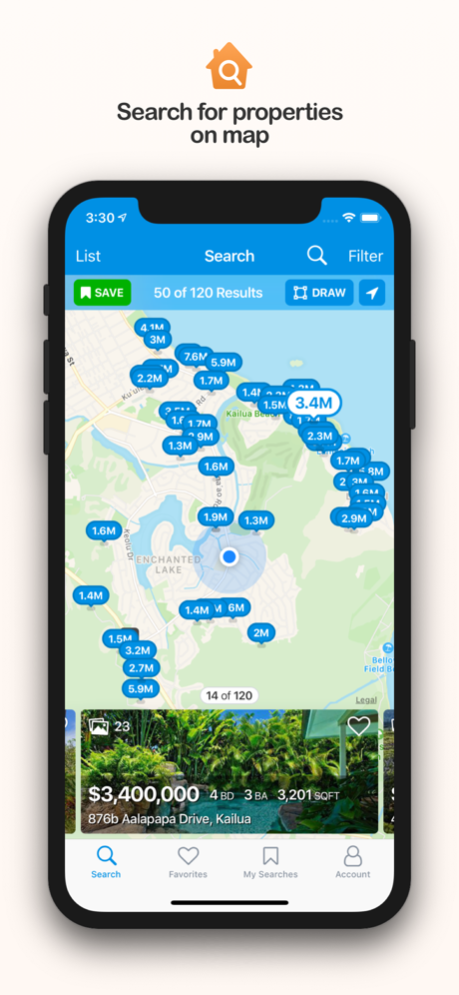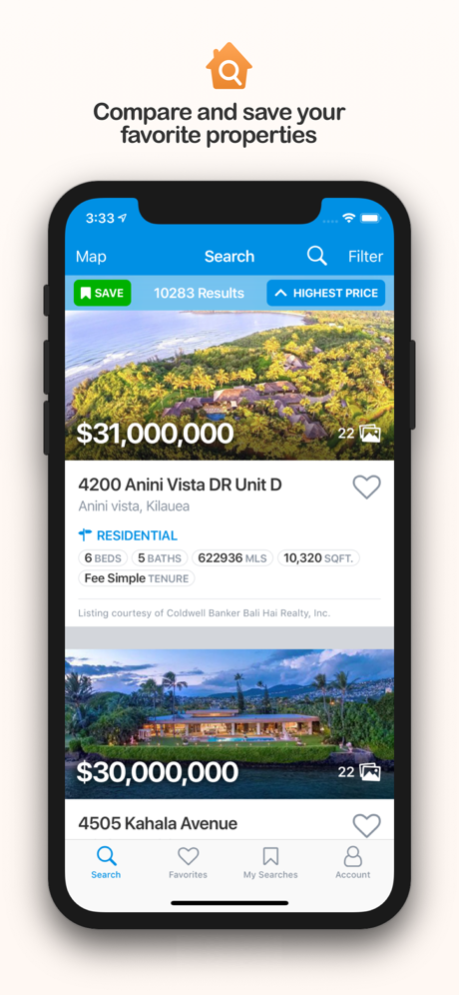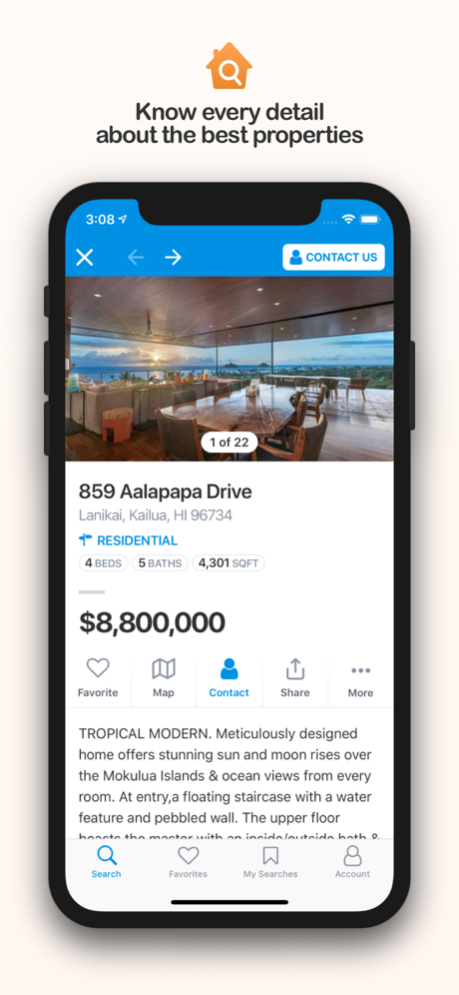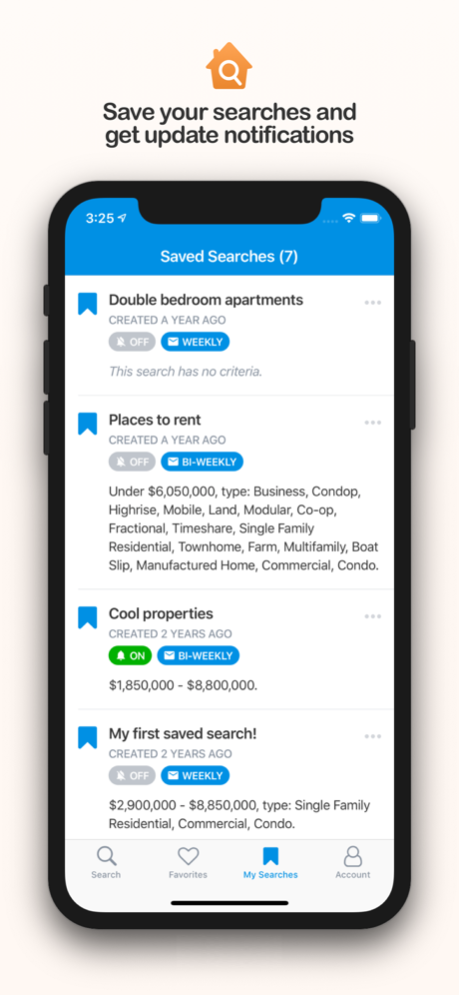MoveTo 6.0.0
Continue to app
Free Version
Publisher Description
Connect with your agent in this personalized home journey experience that taps into your hyper-local home data to provide you instant access to the most up-to-date listings.
• Instant Property Alerts: Don’t miss out on that perfect house because you were late to the party! Get notified as soon as properties hit the market.
• Personalize Your Search: Save properties and searches to share or get alerts.
• Get Answers & Take Action: Get info about properties and schedule showings through the app.
• Market Activity Reports: Stay in the know about Property movement in your area with instant market activity reports.
• Monthly Home Valuation: Get a monthly home valuation to keep track of your most valuable asset or next investment.
Real Geeks is a real estate technology company built to make buying or selling a home easier and more personal for both the agent and the client. As we continue to innovate on our solutions, one thing remains the same - our dedication to helping more people find homes.
For Agents: MoveTo is the app version of your Real Geeks website that helps your clients and prospects with their home journey on the go.
Mar 20, 2024
Version 6.0.0
Several underlying improvements.
About MoveTo
MoveTo is a free app for iOS published in the Office Suites & Tools list of apps, part of Business.
The company that develops MoveTo is Real Geeks. The latest version released by its developer is 6.0.0.
To install MoveTo on your iOS device, just click the green Continue To App button above to start the installation process. The app is listed on our website since 2024-03-20 and was downloaded 1 times. We have already checked if the download link is safe, however for your own protection we recommend that you scan the downloaded app with your antivirus. Your antivirus may detect the MoveTo as malware if the download link is broken.
How to install MoveTo on your iOS device:
- Click on the Continue To App button on our website. This will redirect you to the App Store.
- Once the MoveTo is shown in the iTunes listing of your iOS device, you can start its download and installation. Tap on the GET button to the right of the app to start downloading it.
- If you are not logged-in the iOS appstore app, you'll be prompted for your your Apple ID and/or password.
- After MoveTo is downloaded, you'll see an INSTALL button to the right. Tap on it to start the actual installation of the iOS app.
- Once installation is finished you can tap on the OPEN button to start it. Its icon will also be added to your device home screen.